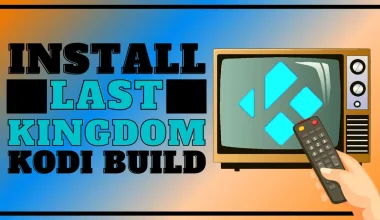If you want to know how to create and edit videos online like a pro, this step-by-step guide is for you.
To create a professional-looking video, you need to use an online video editor that is easy to use, has smart features, has pricing plans, provides special effects and free images, enables collaboration and flexibility, and is easily accessible online.
In this article, you will learn about the top 6 qualities to look for in video editing software, the top 5 best online video editing tools for beginners, the 3 things to avoid when editing a video, and how to add text to video online.
6 Qualities to Look for a Video Editing Software
Easy to use
Simplified product of technology makes it easier for beginners to learn the basics of video editing.
Software with a user-friendly interface removes any intimidating and overwhelming experience a beginning or non-professional videographer may feel.
Smart features
Not all software has intelligent features that enhance your videos by adding animation, stickers, GIFs, and text.
The best online video editor you should look for is the one that offers smart and outstanding features that will allow you to do a lot of stuff like rotating your videos or selecting a font style or color of your choice and adding it to your video just by uploading it to the editor.
Pricing Plans Availability
At first, non-professional video creators may not be aware of what tools they should be using, but for starters, an online video editor should have tiered or pricing plans available which the new user could choose from (depending on what they need and their budget).
New users can reduce costs by being informed of the features accessible on the plans, monitor their expenses monthly, and be open to scalability by upgrading to more advanced plans if there is a need to access more features and hence, expand the number of users of the software in the future.
Special Effects
Select an online video editor that allows adding exciting effects and animations or transitions through text.
Some software offers a free trial and access to free images, GIFs, and video clips from their stock of libraries while others require you to pay.
Captioning can also be a determining factor when you want to send your message clearly to your audience and make sure they understand.
A good software video editor includes captioning aside from high-quality video editing as one of its features.
Flexibility and collaboration
Choose an online video editor that allows you to work in a flexible work environment and allows you to collaborate with your teammates.
Some plans when upgraded to more advanced features allow multiple user logins to work on projects seamlessly.
Also, a good online video editing platform has a quality customer support feature (via chat, email, or phone number) which you can consult if you have further questions and clarifications when using the platform.
Accessibility online
If you’re the outdoors, creative type of person who is often out and about for the need to film anywhere on the go, then you should look for an online video editor which can help you edit anytime, anywhere.
Wave.video, for instance, allows you access to the same features using your smartphone or desktop computer–it just entails a stable internet connection and a web browser.
5 Best Online Video Editing Tools for Beginners
1. Wave.video
It is powerful software that allows video creation, thumbnail making, video editing, hosting, and sharing.
It has an amazing stock of 2 million images, digital assets, and templates and users can choose from a free plan, streamer/creator plan to access advanced editing features and captioning, and multiple user logins if you upgrade to the business plan.
2. PowerDirector
PowerDirector helps you create and edit videos like a pro. It features a mask, title, and PIP designer to customize and enhance your videos.
This video editor lets you add animation to the titles, special effects, and even sound effects.
3. Adobe Spark
Adobe Spark is an online application that allows users to make high-quality videos and customize visuals to tell a story and share on social media platforms.
It is a platform where you can customize and modify your text, icons, images, and videos online–changes made will be saved online in the cloud.
4. InVideo
InVideo is a simple online video editor that allows users to create high-quality professional-looking videos for free.
Remove the watermark and background by upgrading to the Business or Unlimited plan for a reasonable price.
InVideo has over 5000 easy-to-edit video templates, stock media, and music you can use to make your editing fun.
5. Filmora
Wondershare Filmora online video editor is an efficient editing platform that enables users to edit videos.
It can run on both laptop and desktop PC, and you can use it on 6 devices working simultaneously.
It has paid subscription plans you can choose from, and it is good for beginners because of its user-friendly interface, crisp video, and synced audio.
3 Things You Need to Avoid When Editing a Video
To create a professional-looking video, it is important to learn about common editing mistakes so you can avoid them.
Not checking the sound quality or audio is a common mishap.
To fix this, adjust the audio controls on your online video editor and make sure the audio is synced with the visuals of your video.
Not being organized in naming files.
To save time, organize your files beforehand by creating a file name that makes a project easier to locate and access when needed.
Overlooking the background music–making it too loud.
Engaging your audience using good music will achieve desirable views and comments when it’s done right, but if the music is too loud, it could be off and annoy some of your viewers.
Make sure to listen to your video with fresh ears using different devices: your phone, computer, etc., and adjust the sound in a way that won’t distract the viewer’s attention from your video and it won’t hurt their ears.
How to Add Text to a Video Online
Now that you know the qualities to look for good video editing software make sure to add text to your video to impart a clear message to your audience.
- Step 1: Upload your video or use the customizable video template.
- Step 2: Click the ‘Text’ button and add your message.
- Step 3: Modify or add effects to your text by simply dragging, stretching, or rotating the text boxes on the right side of the canvas.
Conclusion
It might take you a while to browse all the video editing software in the market.
Hopefully, the top 5 picks for the best online video editor for beginners were helpful in narrowing down your selection.
If you had to choose one very quickly, Wave.video is easy to use with its smart features like rotating videos, captioning, and special effects.
It is flexible and accessible online–anytime, anywhere you’ve got a stable internet connection and a web browser.